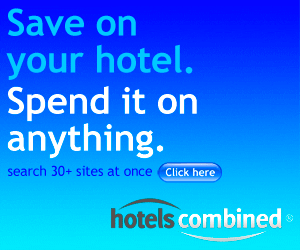Microsoft’s KB952167 (Folders may have to be excluded from antivirus scanning when you use a file-level antivirus program in Windows SharePoint Services 3.0 or in SharePoint Server 2007) provides information on files & folders that need to be excluded by antivirus scanning. However, this article contains references to Windows 2003 paths, which are different from Windows 2008 paths.
Here is a list of paths I have created for Windows 2003 and Windows 2008 / R2:
| Windows 2003 | Windows 2008 |
| C:\Program Files\Common Files\Microsoft Shared\Web Service Extensions\ | C:\Program Files\Common Files\Microsoft Shared\Web Service Extensions\ |
| C:\Windows\Microsoft.NET\Framework\v2.0.50727\Temporary ASP.NET Files\ | C:\Windows\Microsoft.NET\Framework\v2.0.50727\Temporary ASP.NET Files\ |
| C:\Windows\Microsoft.NET\Framework64\v2.0.50727\Temporary ASP.NET Files\ | C:\Windows\Microsoft.NET\Framework64\v2.0.50727\Temporary ASP.NET Files\ |
| C:\Documents and Settings\All Users\Application Data\Microsoft\SharePoint\Config\ | C:\ProgramData\Microsoft\SharePoint\Config\ |
| C:\Windows\Temp\WebTempDir | C:\Windows\Temp\WebTempDir |
| C:\Documents and Settings\MOSSFarmService\Local Settings\Temp\ | C:\Users\MOSSFarmService\AppData\Local\Temp\ |
| C:\WINDOWS\system32\LogFiles | C:\WINDOWS\system32\LogFiles |
| C:\Documents and Settings\Default User\Local Settings\Temp | C:\Users\Default\AppData\Local\Temp |
| C:\Documents and Settings\MOSSFarmService\Local Settings\Application Data | C:\Users\MOSSFarmService\AppData |
| C:\Documents and Settings\MOSSFarmService\Local Settings\Temp | C:\Users\MOSSFarmService\AppData\Local\Temp |
| C:\Documents and Settings\SPSSPAppPool\Local Settings\Application Data | C:\Users\SPSSPAppPool\AppData |
| C:\Documents and Settings\SPSSPAppPool\Local Settings\Temp | C:\Users\SPSSPAppPool\AppData\Local\Temp |
| C:\Documents and Settings\SPAppPool1\Local Settings\Application Data | C:\Users\SPAppPool1\AppData |
| C:\Documents and Settings\SPAppPool1\Local Settings\Temp | C:\Users\SPAppPool1\AppData\Local\Temp |
| C:\Documents and Settings\sqlsrv\Local Settings\Application Data | C:\Users\sqlsrv\AppData |
| C:\Documents and Settings\sqlsrv\Local Settings\Temp | C:\Users\sqlsrv\AppData\Local\Temp |
| C:\Documents and Settings\SPCAAppPool\Local Settings\Application Data | C:\Users\SPCAAppPool\AppData |
| C:\Documents and Settings\SPCAAppPool\Local Settings\Temp | C:\Users\SPCAAppPool\AppData\Local\Temp |
| C:\Program Files\Microsoft Office Servers\12.0\Data | C:\Program Files\Microsoft Office Servers\12.0\Data |
| C:\Program Files\Microsoft Office Servers\12.0\Logs | C:\Program Files\Microsoft Office Servers\12.0\Logs |
| C:\Program Files\Microsoft Office Servers\12.0\Bin | C:\Program Files\Microsoft Office Servers\12.0\Bin |
| C:\Windows\Temp | C:\Windows\Temp |

 A mandatory update for Windows Live Sync, that fixes a serious compatibility problem with
A mandatory update for Windows Live Sync, that fixes a serious compatibility problem with