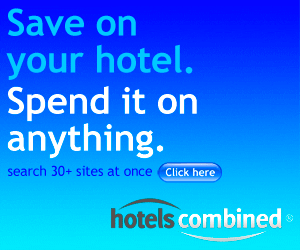Watch this video, providing insight into SharePoint Workspace 2010 (new version of Office Groove):
See What's New in Microsoft SharePoint Workspace 2010 (Formerly Microsoft Office Groove)
SharePoint Workspace 2010 provides important new key features:
· SharePoint Workspace: A new workspace type that allows you to setup a synchronization relationship with all of the supported lists and libraries from a SharePoint site. The workspace contains site content available for you to read and edit while you are offline, and will automatically synchronize with SharePoint when you’re back online. New lists and libraries will automatically appear in the workspace when they are created (or customized) from SharePoint. You can take all of your favorite SharePoint sites with library/list content with you when you’re on the go.
· SharePoint Document Library Support: SharePoint Workspaces support the common SharePoint document library variants, and provide enhanced capabilities directly within the client, like: check-in and check-out, multiple content types including folders, drag and drop for document creation and organization including from Outlook or Windows Explorer, version history, and metadata/property support. Within these libraries, Microsoft Office documents gain all sorts of new capabilities including co-authoring, automatic merging, differential sync, and more.
· SharePoint List Support: SharePoint Workspaces can contain most standard SharePoint list types, including Discussion, Announcements, Links, and custom lists. Form previewing and editing is provided through Microsoft InfoPath 2010 technology.
· Virtual Lists through Business Connectivity Services (BCS): Pull down and work with your content from LOB applications or other external sources.
· Views: Both public and private views of lists and libraries are supported.
· Read & Unread, and Alert Customization: You will be notified when content changes or there are new additions to a SharePoint site that you are synchronizing through unread icons and our notification UI. These notifications can be customized to adapt to your information needs, on a per-workspace or list/library basis.
· Content Selection: Select individual libraries or lists for synchronization. Easy one-click setup directly from the default SharePoint browser UI. Recommended sites are shown during workspace creation, including those published by your SharePoint administrator.
· Broad Connectivity: Our synchronization with SharePoint supports numerous connectivity options, including Windows domain authentication, Forms-Based authentication, SSL configurations, and Alternative Access Mappings - for internal, extranet, and Internet scenarios.
· Ribbon: Office 2007 pioneered this new way of working within your application, and we’ve adopted it as well. It has been designed to optimize our key scenarios while ensuring consistency across cross-product scenarios.
· Office Backstage: This new feature of Office 2010 provides a new view to increase the discoverability and usability for the contextual work that happens beyond the workspace.
· Cutting-Edge Collaborative Authoring: SharePoint Workspaces support seamless collaborative authoring sessions for Word and PowerPoint documents that are hosted in SharePoint document libraries.
· Instantly Find Documents, Lists, Attachments, and More: Your local documents and lists are easier to find and organize than ever before. Workspaces are automatically indexed and available through the familiar Windows Search user interface.
· Access Workspace Documents Directly from Office Applications: Offline documents can be opened or saved from Office applications through integration with the Windows Explorer. Navigate local folders like they were part of your Windows drive.
· New Contact Card with Integrated Presence: Office Communicator streamlines communication by allowing you to utilize its capabilities within the SharePoint Workspace application. Communicator presence is displayed directly in the Groove workspace member pane.
· Standard Office Features: We included numerous other features that are consistent with Office 2010 applications like: a 64-bit native client; support for IPv6 networking; Single Sign-On authentication; new language support including full IME, mirroring, and complex scripts; native integration with standard management tools like Active Directory; continuous help publishing through Office Online; and much more.
Source: MSDN Blogs
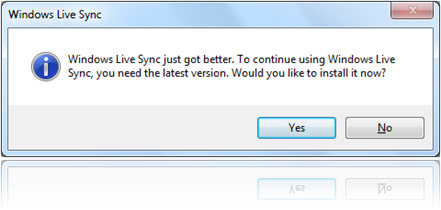
 A mandatory update for Windows Live Sync, that fixes a serious compatibility problem with
A mandatory update for Windows Live Sync, that fixes a serious compatibility problem with 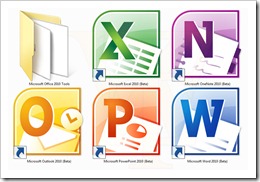
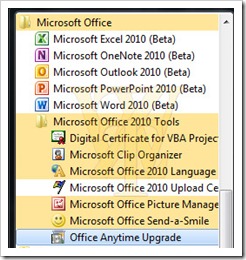
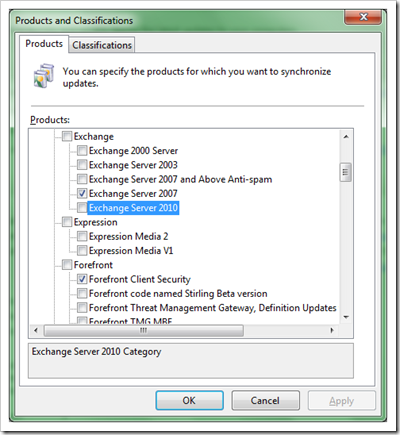

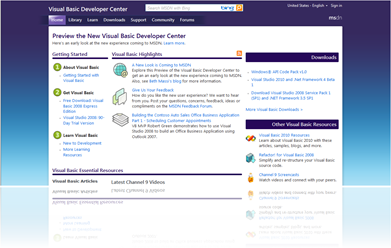
 Microsoft has released an evaluation edition of Windows 7 that anyone can use free for 90 days. According to the publisher:
Microsoft has released an evaluation edition of Windows 7 that anyone can use free for 90 days. According to the publisher: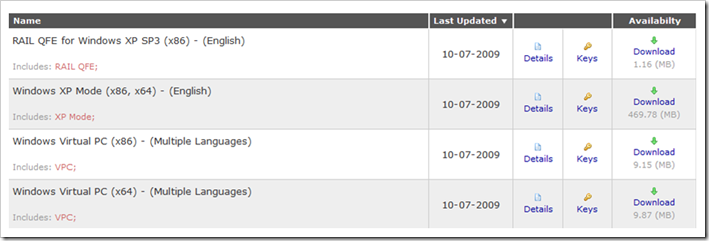

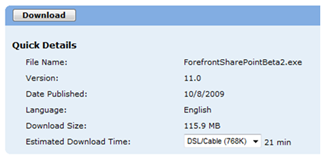
 Microsoft has just released the beta version of the third generation of System Center Data Protection Manager (DPM), previously called “DPM v3” or “Zinger”.
Microsoft has just released the beta version of the third generation of System Center Data Protection Manager (DPM), previously called “DPM v3” or “Zinger”. 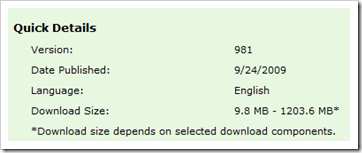

 Forefront Unified Access Gateway, the upcoming Microsoft product for secure remote access and application publishing, has reached its Release Candidate 0 milestone and will be available for download in the next few days.
Forefront Unified Access Gateway, the upcoming Microsoft product for secure remote access and application publishing, has reached its Release Candidate 0 milestone and will be available for download in the next few days.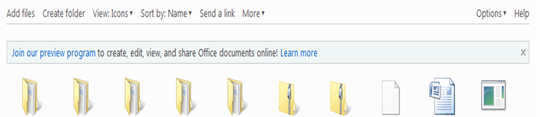
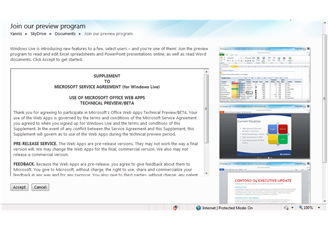
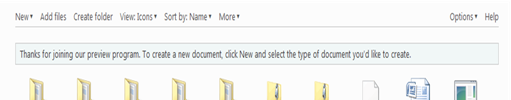
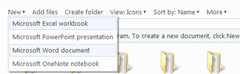
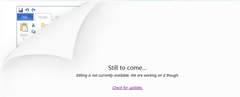



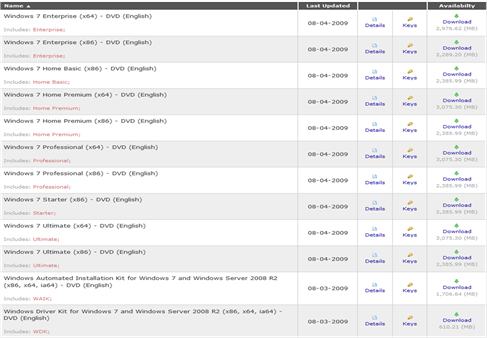
 Starting in early September, 2009, you won’t be able to create new events using Windows Live Events. You’ll still be able to access and edit your existing events until 2010, and we encourage you to save your photos and files from your existing events before then. In 2010 you will no longer be able to get to any of your old events, and you won’t be able to download and save old event photos and videos.
Starting in early September, 2009, you won’t be able to create new events using Windows Live Events. You’ll still be able to access and edit your existing events until 2010, and we encourage you to save your photos and files from your existing events before then. In 2010 you will no longer be able to get to any of your old events, and you won’t be able to download and save old event photos and videos. The Microsoft® MapPoint® Add-In for SQL Server gives you the power to visualize and manipulate your spatial data - stored in Microsoft SQL Server 2008—on a MapPoint map. To use the Add-in you need SQL Server 2008, MapPoint 2009, and the MapPoint Add-in for SQL Server.
The Microsoft® MapPoint® Add-In for SQL Server gives you the power to visualize and manipulate your spatial data - stored in Microsoft SQL Server 2008—on a MapPoint map. To use the Add-in you need SQL Server 2008, MapPoint 2009, and the MapPoint Add-in for SQL Server.









 Microsoft is launching a new free online application that helps people save energy and money through better understanding of home energy usage.
Microsoft is launching a new free online application that helps people save energy and money through better understanding of home energy usage.
 It seems like the WSUS team continues to face problems publishing updates.
It seems like the WSUS team continues to face problems publishing updates.