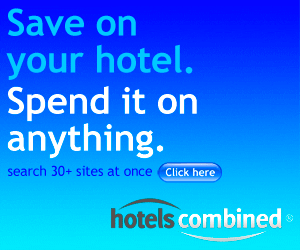In case you cannot uninstall HP Printer software from your PC (Add/Remove Programs) you can search for .dat files in C:\Program Files\HP\ and then use the following command (with the appropriate modifications of course):
"C:\Program Files\HP\Digital Imaging\{F38FA38A-7E5A-4209-88ED-4DE21CD20EEF}\setup\hpzscr01.exe" -datfile hposcr03.dat