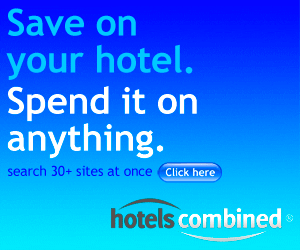Microsoft has released the bi-monthly (June ‘09) Cumulative Updates for MOSS and WSS3.0.
Fixes for MOSS
Notes: An “uber-package” for MOSS has not been released yet. Either install all MOSS fixes or wait for the single-install package. “Language specific” fixes have to be installed for each language installed on your system.
KB972569 Global
http://support.microsoft.com/default.aspx?scid=kb;EN-US;972569 |
| Issues resolved: In Microsoft Office SharePoint Server 2007, you start an out-of-the-box approval workflow and set a due date. As soon as the due date passes, you edit the workflow and then delete the due date. Immediately a task overdue e-mail is sent out to the approvers with the original due date. The approvers continue to receive a task overdue e-mail (referencing the original due date) weekly until the workflow is canceled, a future due date is set or the workflow is approved. |
KB970948 Global
http://support.microsoft.com/default.aspx?scid=kb;EN-US;970948 |
| Issues resolved: - When you try to a create a Key performance indicator (KPI) item by using the "Indicator Using data in Excel Workbook" option and the Excel workbook has Unicode characters, you receive a "File not found" error message.
- When you click a link to a Report Center Dashboard page in your My Site page, you receive the following error message: An unexpected error has occurred.
- When you use the spelling checker on words that do not include accented characters, the spelling checker does not suggest corrected words to include the accented characters. For example, you use the spelling checker to check the spelling of "telefono" in Spanish, and it results in no suggestions. The correct suggestion should be "teléfono" to include the accented "é."
- If you enable binary large object caching on a site collection intermittently you receive "File not found" errors when you open already cached files during the BLOBCache automatic background cleanup procedure. After you install this update, the probability of "File not found" errors caused by this race condition is minimal.
- If you copy some text into a Rich Text Edit control in Internet Explorer 8, click Save as in the File menu, and then click Cancel, you find that the text is pushed down the page.
- After you install this update, you can use the RichTextEditorShortcutEnabled property to control all rich text edit boxes. This includesthe AboutMe rich text edit box in My Site. For example:
stsadm.exe -o setproperty -url http://portal/MySiteURL -pn "richtexteditorshortcutenabled" -pv "no"
- A federated search location can be configured to use "Common Cookie Authentication." However when this location is used on a site through the Federated Search Results Web part, the Web part is not shown.
- You use UserA account to create a page and then click Check In to Share Draft. Then, you delete the UserA account. After that, if you change to the All Draft Documents in the Manage Content and Structure page, you receive the following error message: Unknown Error
- A search alert is added to inform you of any new results for a particular query term. However, after crawling a content source that contains many changed or new documents by using that query term, you find that the resulting alert e-mail only contains results for 10 of these newly crawled documents. You are never notified of the other document
|
KB970947 Language specific
http://support.microsoft.com/default.aspx?scid=kb;EN-US;970947 |
Issues resolved: Consider the following scenario:
- You copy text that contains smart tags from a document that is created in Microsoft Office Word 2007 or an earlier version of Word.
- You paste the text into a Content Editor Web part in Microsoft Office SharePoint Server 2007.
- You use the Remove Inline Styles feature to remove the inline styles.
In this scenario, the text that is associated with the smart tags is removed |
KB972562 Language specific
http://support.microsoft.com/default.aspx?scid=kb;EN-US;972562 |
Issues resolved: In a slide library, you have a slide that contains more than two commas in the file name. When you click Copy Slide to Presentation, PowerPoint 2007 does not start. Additionally, there is no error message.
|
KB972564 Forms Server Global
http://support.microsoft.com/default.aspx?scid=kb;EN-US;972564 |
Issues resolved: Consider the following scenario.
- You use Microsoft Office SharePoint Server 2007.
- You design an InfoPath form that contains an ordinary rich text control and a read-only rich text control. The controls are linked to the same data source.
- You enter text that represents a URL to the ordinary control. The read-only control is updated with the same content.
- You open the form by using SharePoint, and notice that the URL in the read-only control is also hyperlinked.
- You click the link in the read-only control.
In this scenario, the Web page that the URL points to is open in the control instead of in a new Internet Explorer window.
Note This problem does not occur in the ordinary control. |
Fixes for WSS
Notes: no information about the actual fixes has been released yet
KB971538 uber package
http://support.microsoft.com/default.aspx?scid=kb;EN-US;971538
KB970946 Global
http://support.microsoft.com/default.aspx?scid=kb;EN-US;970946
Source: MSDN Blogs