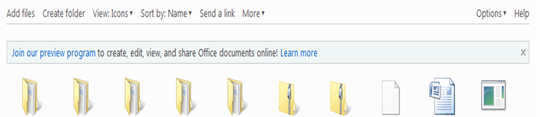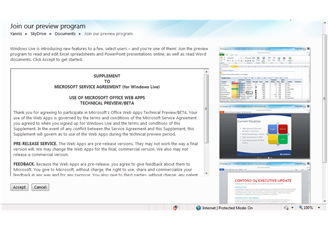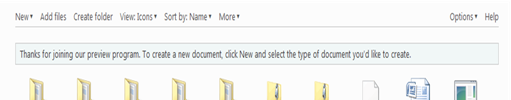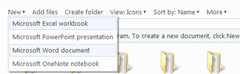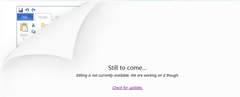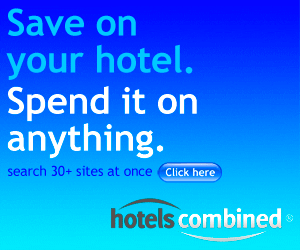Microsoft has just released the beta version of the third generation of System Center Data Protection Manager (DPM), previously called “DPM v3” or “Zinger”.
Microsoft has just released the beta version of the third generation of System Center Data Protection Manager (DPM), previously called “DPM v3” or “Zinger”.
DPM 2010 Beta is Microsoft’s backup and recovery solution for Windows customers in four significant areas (note: partial features list):
1. Continuous data protection of Windows application and file servers to seamlessly integrated disk, tape, and cloud—with support for:
-
Windows Server from 2003 through 2008 R2
-
SQL Server 2000 through 2008
-
Exchange Server 2003 through 2010
-
SharePoint Server 2003 through 2010. SharePoint enhancements such as automatic protection of new content databases and no need for a recovery farm for Office “14” servers
2. Robust and flexible protection and recovery for the following Microsoft virtualization environments:
-
Microsoft Virtual Server 2005 R2
-
Windows Server 2008 with Hyper-V
-
Windows Server 2008 R2 with Hyper-V
-
Hyper-V Server 2008 and 2008 R2
3. Industry-leading Windows client protection:
-
Protection of Windows XP through Windows 7
-
Centralized policy management from DPM 2010, but backups occur while laptops are online or offline by managing policies within the local VSS client/backup tools
-
Restores can also be done while online or offline—from the local repository or the DPM media
4. Scalability, reliability, and manageability:
-
Up to 100 servers, 1000 laptops, or 2000 databases protected by a single DPM server
-
Significant auto-protection, auto-healing, and reduced alerting for a more “fire and forget” experience
You can download Data Protection Manager 2010 beta from DPM 2010 Beta site.
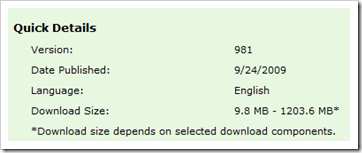

 Forefront Unified Access Gateway, the upcoming Microsoft product for secure remote access and application publishing, has reached its Release Candidate 0 milestone and will be available for download in the next few days.
Forefront Unified Access Gateway, the upcoming Microsoft product for secure remote access and application publishing, has reached its Release Candidate 0 milestone and will be available for download in the next few days.