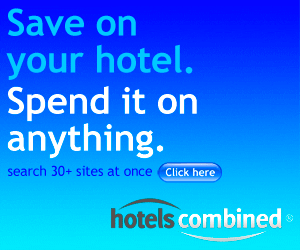When you try to put a computer that is running Windows Vista to sleep, the computer appears to sleep and then immediately wake.
This problem may occur when you use the Start menu, a sleep button on a keyboard, or a Microsoft Windows Media Center remote control.
To work around this problem, plug the USB device into an Enhanced Host Controller Interface (EHCI) host controller.
Alternatively, disable the USB device's ability to wake the computer. To do this, follow these steps:
1. Click Start , right-click Computer, and then click Manage.
, right-click Computer, and then click Manage.
2. In the User Account Control dialog box, click Continue.  If you are prompted for an administrator password or for a confirmation, type the password, or click Allow.
If you are prompted for an administrator password or for a confirmation, type the password, or click Allow.
3. Click Device Manager, expand Universal Serial Bus controllers, right-click the device, and then click Properties.
4. Click the Power Management tab, disable the Allow this device to wake the computer check box, and then click OK.