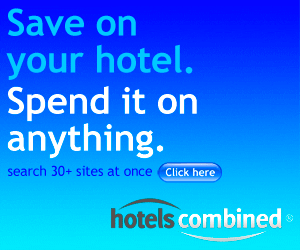Microsoft has released the RTM versions of Windows XP Mode and Windows Virtual PC. They are currently available on TechNet and MSDN, with public downloads available soon.
Windows XP Mode
Windows XP Mode for Windows 7 makes it easy to install and run many of your Windows XP productivity applications directly from a Windows 7-based PC. It utilizes virtualization technology such as Windows Virtual PC to provide a Virtual Windows XP environment for Windows 7.
Windows XP Mode provides a 32-bit Windows XP Professional Service Pack 3 (SP3) environment pre-loaded on a virtual hard disk.
Note:
- You can use Windows Virtual PC to run Windows XP Mode on your computer
Windows Virtual PC
Windows Virtual PC is the latest Microsoft virtualization technology that allows you to run many productivity applications on a virtual Windows environment, with a single click, directly from a Windows 7-based PC.
Note:
- Install Windows XP Mode to create a virtual Windows XP SP3 environment.
- Windows Virtual PC requires Windows 7 RTM.
- Before installing the RTM version ensure that you have uninstalled the older version of both Windows Virtual PC and Windows XP Mode and restarted the system.
- Windows Virtual PC requires processor capable of hardware virtualization, with AMD-V™ or Intel® VT turned on in the BIOS.
For more information about Windows Virtual PC, please visit the Windows Virtual PC website.
Windows Virtual PC supports the following 32 bit Guest Operating systems : Windows XP Service Pack 3 (SP3) Professional, Windows Vista Enterprise Service Pack 1 (SP1), Windows Vista Ultimate Service Pack 1 (SP1), Windows 7 Professional, Windows 7 Ultimate, Windows 7 Enterprise.