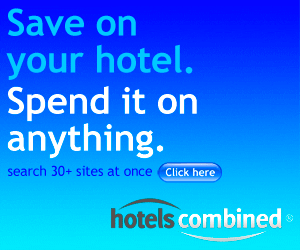Even though this has been around for a long time, Windows 7 supports the creation of RSS-enabled themes.
Enthusiasts can create a theme where the desktop background slide show points to an RSS photo feed. For example, my sister lives across the country and we only see each other about once a year. An easy way for me to keep her up to date on my family is to send her a Windows 7 theme which points to my RSS photo feed. When I upload new photos they will appear on her desktop automatically.
Because there are a few different ways to create an RSS photo feed, the process to include an RSS photo feed in a Windows 7 theme will only work if your RSS photo feed links to the high resolution photos using the “enclosures” method. The feed should only reference picture formats such as JPEG or PNG. Due to this limitation themes must be created manually when including an RSS photo feed.
So, to create one of these themes you can follow these steps:
- Download the template from MSDN.
- Open the template using Notepad.
- Replace {themename} with the name you want to appear in the Personalization Control Panel themes gallery.
- Replace {rssfeedurl} with the full path to your compatible RSS photo feed.
- Save the changes as a file with the “.theme” extension.
It is ready for you to share! Send the file via email, etc. to your friends and family.
Source: Engineering Windows 7