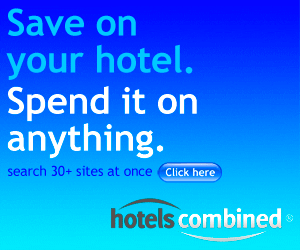If you are using Microsoft Office Outlook, Outlook Express, or Entourage to view your Windows Live Hotmail, the DAV protocol retirement may affect you. Microsoft is changing the way these programs access Hotmail e-mail which will require you to take action. We’ll be sending a note to customers who are likely affected to remind them to take action.
To continue to receive e-mail from your Hotmail account in your mail program, please select one of the alternative solutions below before September 1, 2009. After this date, new e-mail can only be delivered to your mail programs through the following alternative solutions. However, you can continue to view your e-mail via the web at http://mail.live.com or http://www.hotmail.com.
If you use Microsoft Office Outlook to view Hotmail, you can download Office Outlook Connector for free to continue accessing your Hotmail within Outlook 2003 or 2007. If you’re using Outlook 2002, you will need to change the settings in your Outlook program. Click here to learn more.
If you use Outlook Express to view Hotmail, you can choose to download Windows Live Mail (recommended) for free or change the settings on your program to access your Hotmail within Outlook Express. Click here to learn more about your options.
If you use Entourage to view Hotmail, you will need to change the settings in your program to continue receiving Hotmail messages in Entourage. Click here to learn more.
Source: Windows Live Blog