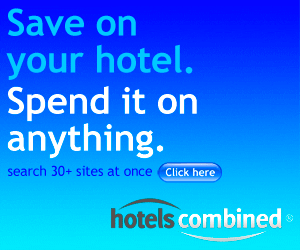Native-boot virtual hard disks (VHD) is a new feature of Windows 7 and Windows Server 2008 R2 (we assume the majority of this blog’s readers have already tried this). However, there are cases that after successfully creating the VHD, at boot time the computer displays a blue screen (BSoD).
This blue screen is very likely to occur if the following conditions apply:
- You have created a Dynamically Expanding VHD (this is the default option, unless you specify the type option at create vdisk time – see below)
- There is not enough disk space available on the physical disk that hosts the VHD, assuming the vdisk has been expanded to its maximum size: this might sound weird but Windows 7 needs to know that there is available space in case the VHD needs to expand to its maximum
For example, in case you have 100GB available in the drive where the VHD is hosted, you will not be able to boot if the default VHD creation options have been used; this is because Windows will check to see if 120GB (default VHD maximum size) of free space is available. The result will be that Windows boot will blue-screen.
How can I override this behavior?
The simplest way to get over this is by providing the type and maximum arguments during VHD creation. For detailed steps on how you can achieve this, please read this article.