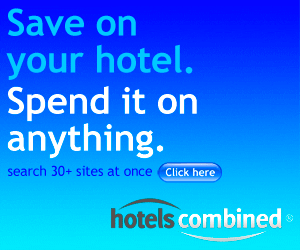The Login Screen Rotator utility for Windows 7 lets you pick up to 10 logon screen backgrounds which it will then display randomly each time you login. All you have to do is browse for the files you want to use then click “Enable Settings and Exit.” If you ever want to revert back to the default screen, you can use the utility called "Remove files and settings.exe" which is included with the download.
Source: Channel 10