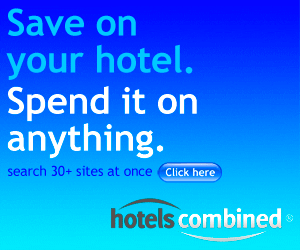Microsoft SQL Server 2008 R2, available in CTP this summer, will provide the following benefits:
Capitalize on Hardware Innovation
Increase in the number of logical processors supported from 64 up to 256. This will provide customers with more choices for obtaining single system scalability with high performance.
Optimize Hardware Resources
Dashboard viewpoints provide insight into utilization and policy violations to help identify consolidation opportunities, maximize investments and maintain healthy systems.
Manage Efficiently at Scale
Through new extensions in SQL Server Management Studio, organizations will gain insights into their growing applications and databases and help ensure higher service levels through policies and dashboard viewpoints.
Enhance Collaboration Across Development and IT
Streamline Application Lifecycle Management through integration with Visual Studio. A new project type enables a single unit of management for packaging database schema with application requirements. This ensures higher quality application development while also accelerating deployments, moves, and changes over time.
Improve the Quality of Your Data
Centralized approach to defining, deploying, and managing master data can ensure reporting consistency across systems and deliver faster more accurate results across the enterprise.
Manage User-Generated Analytical Applications
Comprehensive management thru Microsoft SharePoint 2010 gives IT the ability to manage and secure all BI assets, thus freeing the original authors to focus on the priorities of the business.
SharePoint 2010 Management Console
Provides a single, comprehensive management tool through Microsoft SharePoint 2010 that gives IT administrators the ability to set server policies and monitor Self Service BI activities
IT can manage and secure all BI assets, freeing the original authors to focus on business priorities
Dashboard views to monitor access and utilization of analyses and reports as well as track patterns of hardware usage to help ensure the right security privileges are applied and user generated solutions are continuously available, up-to-date, and secured
Report with Ease
Decrease time and costs developing reports by giving users the ability to design their own queries, reports and charts through powerful and intuitive authoring and ad hoc reporting capabilities.
Get More Out of Your Data
New support for geospatial visualization can produce new insights and discoveries when geospatial data is combined with corporate data for reporting and analysis.
Build Robust Analytical Applications
With the in-memory analytics add-in for Microsoft Excel 2010, business users can quickly access, analyze and summarize vast amounts of data directly in Excel without the assistance of the IT department.
Consolidate Your Data
New “data mash up” capabilities will simplify time consuming data gathering and consolidation tasks. Integrate data from multiple sources, including corporate databases and external sources, using powerful tools within Microsoft Excel.
Share and Collaborate with Confidence
New collaboration tools make it easy to share analytic applications and reports through Microsoft Office SharePoint, where they are refreshed automatically, maintained, and made accessible to others.
Source: Microsoft.com